VisualGate
$129.00
Noise Gate, one of the three main plug-ins of digital mixing, is the perfect TONE SHAPING tool. It is included for AU, VST3. AAX (for Pro Tools) is currently waiting for approval. We will update you as soon as it is approved.
한국 국내에서의 구매는 아래 링크로 가시면 됩니다.
License Information
VisualGate
VisualGate Plugin
Full License
Up to 3 devices
Lifetime
$129.00
✓ Compatible with all major DAWs
✓ Free updates and support
✓ Centralized license management at bluesonolab.com
✓ 3 device activations per license
Description
It is the first plug-in developed and created by Hojon Chang, the author of the Sound System Handbook which sold more than 130,000 copies in last over 3 decades. A sound engineer for nearly 40 years, he has been teaching sound mixing to students and active engineers for more than a decade. He has utilized this expertise to developed what he believes to be the best plug-in.
Every digital mixer, from the cheapest starting products to top-of-the-line industry standards, always has a noise gate. You typically just use it as a mute, or more often don’t use it at all, but there’s a clear reason for existence. VisualGate will show you how important a noise gate is as a tool for mixing, and further develop your understanding in mixing theory.
Real-time waveform analysis, dynamic curve adjustment, and precise timing control allow you to delicately and accurately refine the sound you want.
All mixing must now begin with VisualGate.
🌟 Key Features
📈 Real-time visualization
Visualize input/output waveforms and envelopes in real time.
Correctly truncates the waveform at rest as a parameter.
Accurately adjust dress, attack, and release curves.
Support for custom attenuation curve expressions such as “Reverse”, “S-Curve”, etc.
🎚 Complete parameter control
12 knobs to control the Threshold, Range, Attack, Hold, Release.
Soft transfer control with Knee and Curve.
Release-only curve (S-Curve) and attack line separation settings.
🎧 Advanced Features
Built-in Sidechain, Analyzer Visual Analyzer.
Dedicated fader graphs and reverse mode support
Initialize parameters to a custom preset.
🖥 Intuitive UI/UX
Clean, minimal, and unintrusive design
Slider-based interface.
Verifying dBFS Levels with clear Visual Baselines
🧩 Example uses
Remove Real-Time Leakage in Drum Micing
Controlling background noise on vocal, instrumental tracks
Dynamic attenuation in special effects or sound design
🛠 System Requirements
macOS / Windows (VST3, AU support, AAX support expected)
Host DAW: Logic Pro, Ableton Live, Cubase, Studio One, REAPER
Sample rate: 44.1 kHz to 192 kHz support

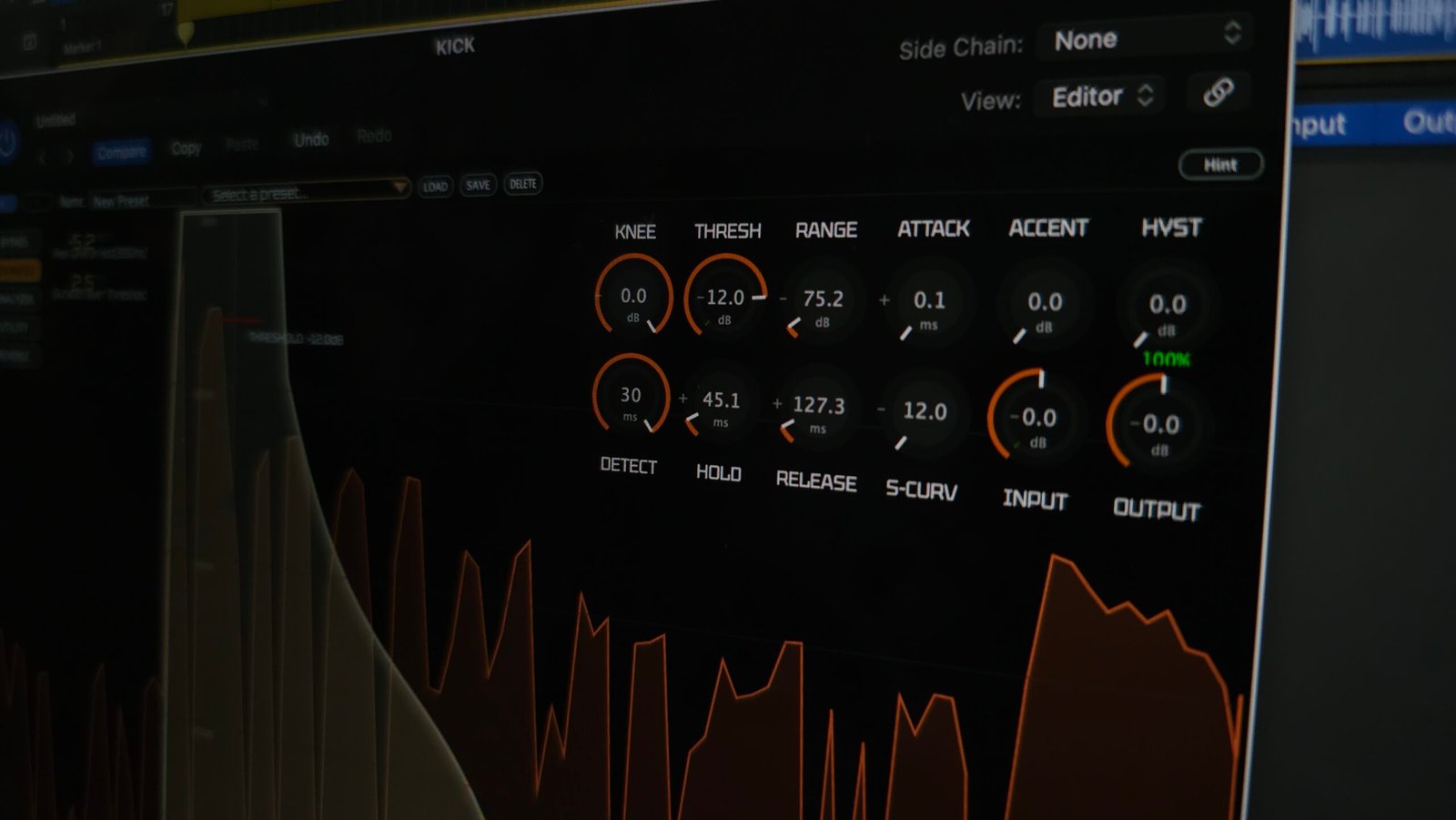




Reviews
There are no reviews yet.